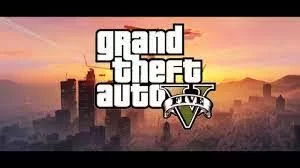If you are a JAZZ sim holder, then you must know about all the codes of JAZZ. Most people do not even know how to check JAZZ Balance. If you are a JAZZ sim holder, then you must know how to check the balance on your sim card. In this article, we will discuss the methods of checking JAZZ balance and some other useful codes and features of JAZZ.
What are the methods to Check JAZZ Balance?
JAZZ offers 5 different methods to their users to check the balance on their Sim card. First, we will list those methods and then we will discuss them briefly. The following are the methods of checking JAZZ balance:
- You can dial *111#.
- You can dial *444*6*2#.
- By Dialing 111
- It is possible to send a message on a number.
- By Jazz World Application
We have listed five methods of checking balance. Now we will discuss these methods briefly. The procedure and their charges.
Method 1: By Dialing *111#
The first and most used method of checking JAZZ balance is Dial *111#. It is the most well-known and easy method of checking the JAZZ balance. You must follow the following steps to check the JAZZ balance:
- Open the dial pad on your phone
- And dial *111#
- And your JAZZ balance will be shown to you.
- *111# charges Rs. 0.24 for each balance check
Method 2: By Dialing *444*6*2#
The second and fewer people use this code to check their JAZZ balance. It is an uncommon way of checking the JAZZ balance. Although it is a more reliable and useful way of checking JAZZ balance. The following are the steps to check the JAZZ balance:
- Open the dial pad on your phone
- And dial *444*6*2#
- And all your details will be shown to you along with the JAZZ balance
- *444*6*2# also charges Rs. 0.24 only for each check
The only difference between the two methods given above is the first method provides fewer details than the second method. The first method shows only JAZZ balance, whereas the second method shows all the details along with JAZZ balance.
Method 3: By Dialing 111
The third method to check your JAZZ balance is dialing 111. It is quite an easy method of checking the JAZZ balance. Some people cannot read correctly or could make a mistake while checking the JAZZ balance. So, the next method of checking the JAZZ balance is calling the operator. Yes, with this method you call the operator, and to do so, you must follow the following steps:
- Open the dial pad on your phone
- Dial 111 and click the call button
- You will be connected to the computer operator
- The computer operator will tell you about the JAZZ balance on your sim card.
- Calling the operator through 111 will charge Rs. 0.72 for each balance check
Method 4: By messaging on a number through WhatsApp
I gave the methods to use some charges to check your JAZZ balance. If you are short of balance or you do not want to spend any balance on checking your balance, then you must not use the methods given above. To check your JAZZ balance using the methods given above requires some balance on your card. But to check the JAZZ balance for free, you need a smartphone. You cannot use an old typical phone to check the JAZZ balance for free. The following are the steps to check the balance by messaging a number through WhatsApp
- Open your smartphone and make sure you are connected to the Internet
- Save a number on your smartphone (030030080000)
- Open your WhatsApp application on your smartphone
- Type “Hi” and send
- Then type 4 and send
- Your balance details will be shared with you shortly
- Messaging on WhatsApp does not require any charges, it is completely free of cost.
Method 5: By Jazz World Application
Messaging on WhatsApp is not common and convenient for everyone. There must be another way to check the JAZZ balance free of cost. So, JAZZ company launches Jazz World Application where you can check your JAZZ balance and all the required details about your sim card. It is also free of charge. But it is mandatory to have Internet access. It is available on the Google Play store and as well as on App Store (Android and iOS). The following are the steps to check balance and other details free of cost
- Open your smartphone and make sure you have Internet Access
- Open the Google Play Store or App Store and search for Jazz World
- Download and install the application
- Open the application, enter the jazz number, and get yourself verified to continue
- Once you are verified, the application will show all the details about your sim card (balance, MBs, messages, owner name, owner CNIC, etc.)
- Jazz World Application does not require any charges, it is completely free of cost.
Comparison among all the methods of checking JAZZ Balance
In the above context, we have discussed 5 different methods of checking JAZZ balance. Among these five, three are paid and two are free ways of checking the JAZZ balance. The two methods charge Rs. 0.24 for each check whereas one charges Rs. 0.72 for each check. And the other two methods require Internet Access to check your JAZZ balance.
How to check the balance of Post-Paid JAZZ Balance?
The methods we discussed above are all for pre-Paid accounts. The jazz account also offers post-Paid accounts in which you must pay the bills at the end of the month. It has only one method of checking the post-Paid JAZZ balance. To check the balance of post-Paid accounts, you must follow the following procedure
- Open the dial pad in your phone
- And dial *2222# to check your balance
- It will show all the details including balance, MBs, Messages, Call minutes, etc.
- Checking the balance in a post-Paid account is free of charge.
What is Jazz?
Jazz is one of the biggest digital communication companies in Pakistan. Jazz covers all the provinces and provides services to its customers. You can issue a unique number with your CNIC and can utilize it for different purposes (making calls, messages, using the Internet). There are a lot of companies in Pakistan that offer such digital communications services as Telenor, Ufone, Warid, etc.
What is JAZZ balance?
We have discussed jazz above and its features. Users of Jazz can recharge their account by paying money to the jazz company and the jazz company will add the balance to your account. Then you can use this balance to make calls and do packages to your mobile phone. Every use of the Sim card requires balance except for calls receiving. If you want to use the Internet, then you must recharge your account and do some packaging. Then you can use the internet. Messaging, calling, data use, and all other features require balance.
Summary
In this article, we have taken a brief look at the methods of checking JAZZ balance. We have discussed 6 methods of checking the JAZZ balance. 1 of the 6 methods is for a post-paid jazz account and 5 of 6 methods are pre-paid jazz accounts. The post-paid account balance can be checked using *2222#. On the other hand, 5 methods include checking of balance by dialing *111#, *444*6*2#, 111, message a number on WhatsApp, using Jazz World Application.