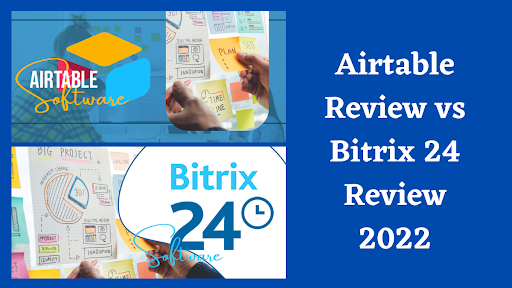The Airtable software ensures that rather than teams having to adhere to software, the software moves around to match the requirements. The app development tool is able to connect data, people, and projects in a meaningful way. The Bitrix 24 software started in 2012 and its function is as a platform to resolve sales management and collaboration. This is the latest Airtable review vs Bitrix 24 review to see how their features are relevant to modern-day businesses.
Airtable Review
The Airtable software is the ideal tool for teams that want to make their own applications as it is a low code system that does not require coding proficiency. It is important to discuss the details of the platform for a comprehensive Airtable software review. The following features are the reason that it is a trusted work companion for users:
Interface Designer
If you want to build a UI that matches your work requirements, the Airtable software supports features to help you achieve that. You can start creating interfaces through Airtable bases rather than having to rely on multiple tools to complete the task. Additionally, all your data can be consolidated into actionable worksheets thus saving time and effort.
The process of designing an interface is also equally simple. The drag and drop elements let you set up within minutes. You can create a system that prioritizes the information that your team needs to see while keeping the rest aside.
You can create tailored dashboards for each stakeholder to access the information that is relevant to their tasks and project. In fact, the interface designer can also be used for automating workflows and retaining customizable options too.
Views
Airtable also ensures that you can access views of different information for visual management. It integrates multiple options like the Kanban board. Kanban lets you check deliverables, stakeholders, and several other aspects of the project.
The Gantt view is where you can stay on top of all the processes as well as ensure that the deadlines are being met. This is where you can also map out other details like task dependencies or milestones.
If you don’t want to fall behind deadlines, what could be better than having a digital calendar to stay informed? The calendar view lets you track key dates and how they connect with the tasks or the project overall.
The grid view, on the other hand, streamlines all your data points in a manner that makes information accessible at a glance. There is the gallery view as well where you can maintain visual portfolios. And finally, the form view is where you can keep all the work forms and records organized.
Automation
It is important that the software you are working on looks after the tedious and repetitive deals as you work on strategic tasks. The Airtable software lets you build automation processes that can be as simple as you need or as complex as they can get.
You can enhance automation by integrating everyday tools like Twitter, Facebook, or Google Workspace. If you want to customize the automation, you can always rely on low-code development.
Airtable Demo
Besides this Airtable review, it could be useful to opt for a demo as well. The Airtable demo focuses on providing critical information about the interface designer feature in the form of a webinar and can be accessed through the website.
The Airtable prices are divided in affordable plans so you can opt for payment options that are most supportive for you.
Bitrix24 Review
This Bitrix 24 review will shed light on the variety of features that have earned it a reputable place within the business community:
CRM
CRM is a vital component of all types of startups and businesses. Your growth depends on how much people can trust you. There are special tools provided by the Bitrix 24 software to help you sustain CRM. Such as, the lead acquisition features can be used to organize live chats, web forms, and social media.
There is also a scoring system through which users can prioritize the tasks that need to be completed before the rest. You can also assign the tasks automatically to the relevant people. Whereas, there are multiple sales and marketing automation to make sure that the right processes are triggered on time.
Collaboration
Online workspace can be just as dynamic as real-life as long as proper tools are engaged. Therefore, Bitrix 24 integrates a list of features that you can rely on. You can create conferences that can support up to 48 participants. The HD video calls and conferences do not limit time either and can be as short or as long as you need them to be.
In fact, you can record the meetings to refer to them later and even change the background during the conference. The software also supports chats for groups and private exchange of conversations. The online timer can also be accessed by team members to start or stop the working day or even pause it for a break.
Task and Project Management
Similarly, you can manage workload by distributing it based on the progress of each task being handled by specific assignees. If you are also looking for ways to manage manual tasks, you can easily integrate automation,
Visual project management tools are also accessible. You will find yourself equipped with Gantt charts, Kanban boards, and many other tools that make the process of task management easier.
You can further receive progress reports to see if all the work is being followed thoroughly. Likewise, project activity will help you keep up with the team members and see what everyone is up to.
Bitrix 24 Demo
The Bitrix24 demo is another way you can access the Bitrix24 software review. It is a 25-minute comprehensive guide to all the products available on the software and how each can be used to maximize sales.