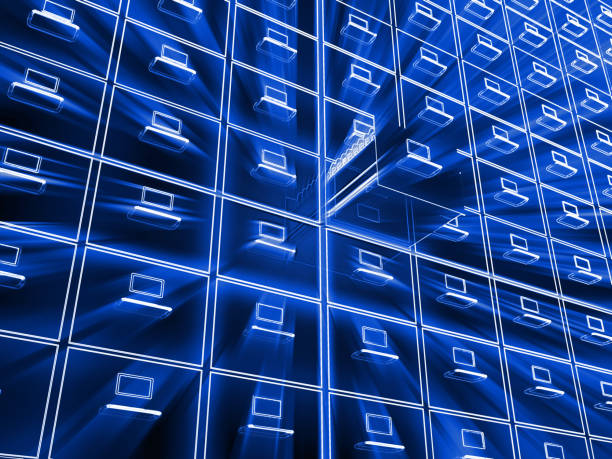Libraries play an important role in the education and research sectors, and they are a valuable resource for students, faculty members, and researchers. With the advancement of technology, the traditional method of managing libraries has become outdated. To keep up with the changing times, library management software has become an essential tool for librarians. In this article, we will discuss what library management software is, its benefits, and how to use it.
What is Library Management Software?
Library management software is a system that is used to manage the various activities in a library. It is designed to streamline the operations of a library and make it easier for librarians to manage their resources. This software automates the library’s functions, including acquisitions, cataloging, circulation, and interlibrary loan management.
The Benefits of Library Management Software
Using library management software has several benefits. Some of the main benefits include:
Improved Efficiency: Library management software helps to automate several functions, which makes it easier for librarians to manage their resources. This, in turn, improves the efficiency of the library.
Increased Accessibility: Library management software makes it easier for users to access library resources. They can search for books, check their availability, and reserve them online.
Better Resource Management: With library management software, librarians can keep track of their resources more effectively. They can manage their collections, track usage, and identify trends.
How to Use Library Management Software
Using library management software is not complicated. The following are the steps to follow:
Choose a Library Management System: The first step is to choose a library management system. There are many systems available, so you need to choose one that suits your needs.
Install the Software: Once you have chosen a system, you need to install the software on your computer. Follow the instructions provided by the software vendor to install the software correctly.
Configure the Software: After installing the software, you need to configure it. This involves setting up the library’s database, creating user accounts, and configuring the system settings.
Add Books to the Library: Once the software is configured, you can start adding books to the library. You can do this manually, or you can import the book details from external sources.
Circulation Management: You can use the software to manage the circulation of books. You can issue and return books, track overdue books, and manage fines.
Reports and Analytics: The software can generate reports and analytics to help you understand how your library is performing. You can use these reports to identify trends, optimize your resources, and improve your services.
Conclusion
Library management software is an essential tool for librarians. It helps them to manage their resources more efficiently, improve accessibility, and better manage their collections. Choosing the right library management system, installing and configuring it correctly, adding books to the library, managing circulation, and generating reports are the main steps involved in using library management software. By following these steps, librarians can make their library more efficient and accessible to users.